What should I do if the result using the One Touch Ultra Control Solution is outside the specified range?
If the result falls outside the specified range printed on the control solution vial, it may indicate an issue with the meter or test strips. Check the expiration date of the control solution and ensure it is stored properly. If the problem persists, you may need to contact OneTouch Customer Care for further assistance.
Why should I use a control solution?
Using a control solution helps ensure that your blood glucose meter and test strips are working properly and providing accurate results. Use control solution regularly to verify the accuracy of your meter and test strips.
How do I use a control solution?
To use a control solution, follow the instructions provided with your blood glucose meter and test strips. You will generally apply a drop of the control solution to the test strip, insert the strip into the meter, and compare the result with the expected range provided on the control solution bottle.

 Prescription Not Required
Prescription Not Required
 Formulation: Control Solution (2/box)
Formulation: Control Solution (2/box)
 Prescription Not Required
Prescription Not Required
 Formulation: Control Solution (2/box)
Formulation: Control Solution (2/box)






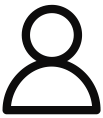






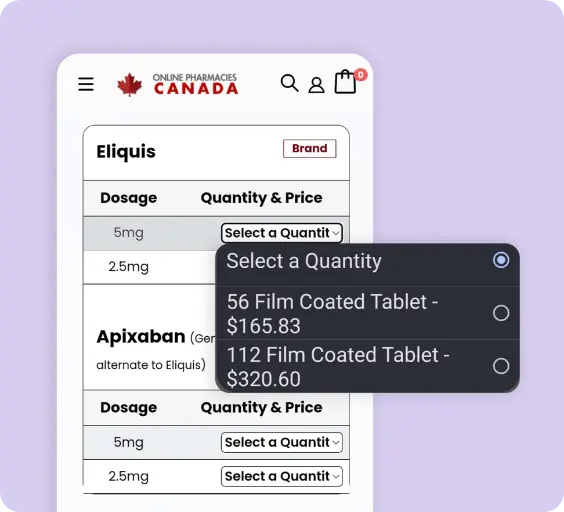








REVIEWS