The sensor is factory calibrated by entering the sensor code into the display device, eliminating the need for fingerstick calibration. The sensor wirelessly communicates with a transmitter, which sends real-time glucose readings to a compatible smart device or Dexcom receiver.
Before opening the sensor package, wash your hands with soap and water (avoid hand sanitizer or gel cleaners). Clean the area where you plan to insert the sensor with alcohol wipes. Wait until the skin is dry before inserting the sensor to help it stay attached. Keep the safety guard on the Dexcom G6 applicator until you are ready to use it.
Remove the sensor applicator from the packaging and peel off the adhesive backing. Place the sensor on a clean, dry area of your skin (typically the abdomen for adults) and press down firmly to secure it in place. Remove the transmitter from its packaging and align it with the sensor. Press down firmly to attach the transmitter to the sensor. Follow the instructions on your Dexcom receiver or compatible smart device to start the sensor. This usually involves entering the sensor code and confirming the start of the sensor session.
The Dexcom G6 Sensor requires a two-hour warm-up period before it starts providing glucose readings. During this time, you may see a “no data” message on your receiver or smart device. Unlike previous Dexcom systems, the G6 does not require routine fingerstick calibrations. The sensor is factory calibrated, so you do not need to manually enter blood glucose readings for calibration.
Once the warm-up period is complete, the Dexcom G6 Sensor will start providing real-time glucose readings. You can view these readings on your receiver or compatible smart device.

 Prescription Required
Prescription Required
 Formulation: blood-glucose sensor
Formulation: blood-glucose sensor
 Prescription Required
Prescription Required
 Formulation: blood-glucose sensor
Formulation: blood-glucose sensor






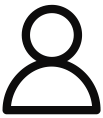






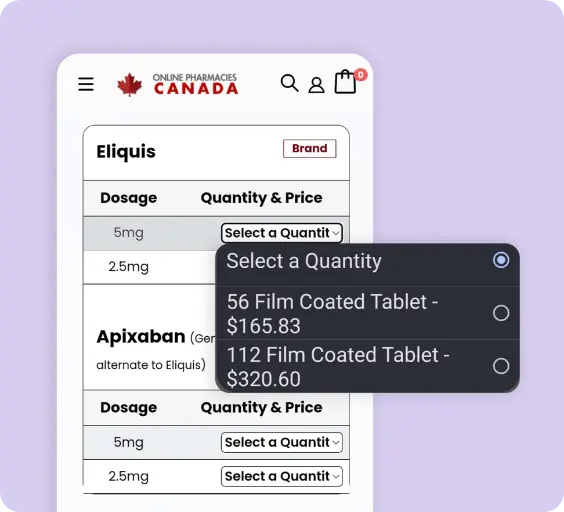








REVIEWS